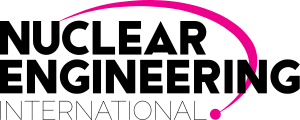HIGH-FIDELITY CONTROL ROOM SIMULATORS often become the “face” of a project. They serve as a key entry point for client users and operators in understanding and shaping the product, as well as representing the most critical understandable component of the plant to owners, investors and other interested parties.
SNC-Lavalin designed and built a main control room (MCR) Candu® simulator at its nuclear campus in Mississauga, Canada. The simulator was moved into Sheridan Park 1 during building renovations, housed in a large room whose back wall is floor-to-ceiling glass. Visitors can see in, but with a flick of a switch the glass turns opaque, for when detailed design and usability trials are taking place. The grand opening of the building and simulator occurred earlier this year.
The simulator is a tool for development, testing, human factors (HF) evaluation and compliance. The full-scale functional replica features dynamic displays, controls and alarms. It displays values, responds to supervisory control actions, and annunciates where appropriate for the simulated plant conditions. The simulator replicates how the operator consoles, large screen displays and panels look and how they interact, to facilitate the verification or validation of the network configurations and the control/ display software.
Facilities are provided in the simulator to monitor and control the simulation. An operator can load and store simulation states and can pause, rewind, resume, speed up and slow down the simulation. They can also inject set-point or equipment state-changes as well as malfunctions, either automatically through the execution of predefined lesson plans or manually through the appropriate user interface.
Design change testing
The main control room simulator was the test bed to support scenario-based usability testing (UT) completed during the design change engineering programme of the Enhanced Candu 6® (EC6) project. The primary objective was to conduct usability testing during early stages of the design process to gain insight for the human-system interface (HSI) and to ensure the design enables plant employees to successfully perform their tasks.
Participants executed a loss of coolant accident scenario following a mock procedure (developed from a task analysis) and interacted with the human-system interfaces (eg panels and computer displays) within the simulator.
Participants were asked to comment aloud as they progressed through the scenario. The facilitator recorded verbal comments and usability observations. Following the execution phase, the facilitator conducted a debriefing session in which the participants were asked to provide ratings and feedback on the design.
The usability testing identified issues and positive features of the HSI. For example, it revealed problems with movement between the main operator console and panels: valve numberings were similar and in close proximity, which can lead to an error. Another example was problematic location of the recirculating cooling water alarm windows. Such issues were documented so they could be considered and addressed as the design progresses.
The simulator supported the goals for the EC6 usability testing, which included:
- Promoting early collaboration among team members and providing early design guidance.
- Rapid prototyping, which allows an early focus on quick conceptual ideas that receive feedback from operations and maintenance experts.
- Confirmation that the HSI design is satisfactory in terms of usability and identification of areas that require further analysis.
Usability testing
Usability testing was completed for a Candu 6 life extension project over the course of four days. The intent was to evaluate the HSI and identify strengths and weaknesses in the design on the basis of experience and in-depth knowledge of the operating environment. The issues identified were forwarded to the appropriate designers with recommendations for resolving the deficiency.
Designer training
The simulator is used for designer training, which introduces the layout and functionality of the Candu 6 main control room. Trainees get a chance to experience control room dynamics in two plant-operating scenarios: a normal power manoeuvre from 100% to 60% and back to 100%, and a turbine trip at 100%.
Simulator workstations
At the heart of the simulator lies the simulation computer, which is a high-end personal computer (PC). This PC manages the execution of the simulation models that are responsible for creating the virtual plant conditions.
The operations workstation includes facilities for monitoring and controlling the simulator. From here, the design lead can select from a variety of scenarios, introducing malfunctions, injecting manual field control actions when needed and observing simulator operator behaviour in response.
The engineering workstations are PCs with access to the simulation development tools. This includes simulation modelling tools, simulation scheduler tools and user- interface builder tools. A visual simulation modelling environment is provided to support the development, maintenance and testing of the thermal-hydraulic models and other significant plant models.
Main operator console
The main operator console (MOC) is the primary operator interface for all control and monitoring functions. It comprises the plant display system, safety monitoring system and general purpose computer workstations, each consisting of (at minimum) a PC, a video display unit and computer input devices. The console is located in the centre of the room with respect to the control panels, facing the large screen displays. The safety panels are to the left of the MOC and the nuclear steam plant and balance of plant panels are to its right.
Fuel handling console
The fuel handling operator console is the primary operator interface for all fuel handling controls and monitoring functions, including on-power refuelling. In the simulator, a demonstration of a fuel-handling sequence is available at this console. The sequencer simulates a series of steps during the loading or unloading of fuel bundles. Along with streaming data for status information, as required by fuel handling operators, the demo can also display the fuel machine or the reactor.
The fuel handling display system is also used to provide the operator with an interface during non-fuel-handling activities, like pressure tube inspections and maintenance functions, which use the fuel handling equipment.
Control panels, large screens, display systems
The control room panels in the simulator are soft panels driven from the simulator. Each main control room panel is represented by four high-definition VDUs, driven by one computer station, with the panels rendered at full scale. Three of the VDUs support touch screens, so operators can interact with the rendered controls displayed.
The rendered instrumentation responds dynamically to the simulated plant conditions and to the operator interactions via the touch interface. This allows the operator to change panel parameters and monitor data. Operators, for example, can open a valve via the virtual controls and have the plant respond as expected. The quality of these reproductions is such that there are no perceptible differences to the look and function of the actual control panels.
The large screen displays consist of two large projector screens located in the central area of the simulator for presentation of the overall unit status information. These displays enhance and facilitate operating staff awareness of unit status and performance. The displays communicate with the emulated control systems and with the desktop simulator to provide displays whose behaviour mimics that expected in the actual plant.
The plant display system is a computer-based HSI that supports the integrated monitoring and supervisory control of functions, systems and equipment necessary for power production and the monitoring of functions, systems and equipment important to safety.
Plant annunciation system
The plant annunciation system includes message list annunciation, spatially dedicated continuously visible annunciation and an audible alerting subsystem. In the actual plant, the visible annunciation is implemented as window tiles along the tops of the panels. In the simulator, it is in soft form as part of the virtual control room panels. The simulator’s audible alerting system is a set of speakers driven from a PC.
Author information: Susan Creber is Manager, Control Centres and Electrical Engineering at SNC-Lavalin; Robert Leger is Technical Lead, Human Factors, Control Centre Design at SNC-Lavalin